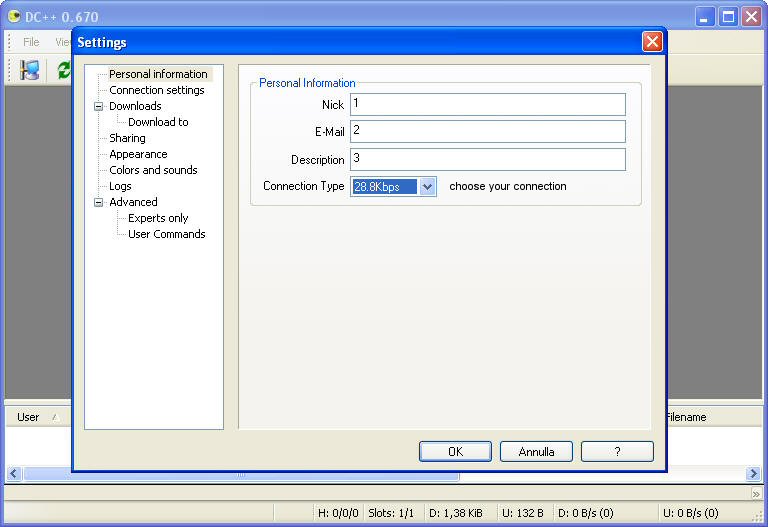
This is a simple guide to setup the DC++ client and join the hub.There are several extra settings to do,but in DC++ there's a guide to complete all as you want.
When you have download the client start the program and you can see this: (in the guide appears the version 0.670 but the settings are the same)
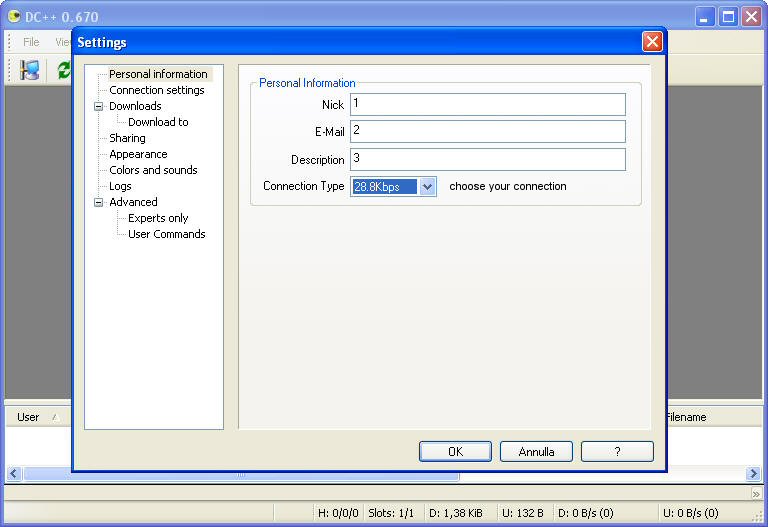
Step
1 Type your nick
Step 2 Type your mail (it's not important,only if you want)
Step 3 a little description about Pink Floyd or what do you want :)
In Connection type,choise your connection (it doesn't increment or decrement
your speed...).
Connection Settings
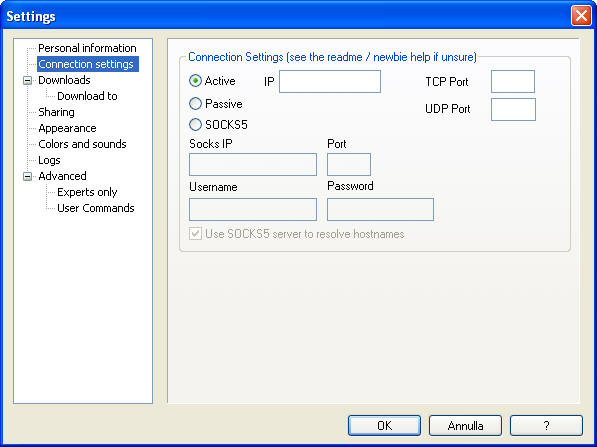
If you have a simple dial-up or DSL connection leave default (active),if you are behind a router,LAN or Firewall set to passive.
Downloads
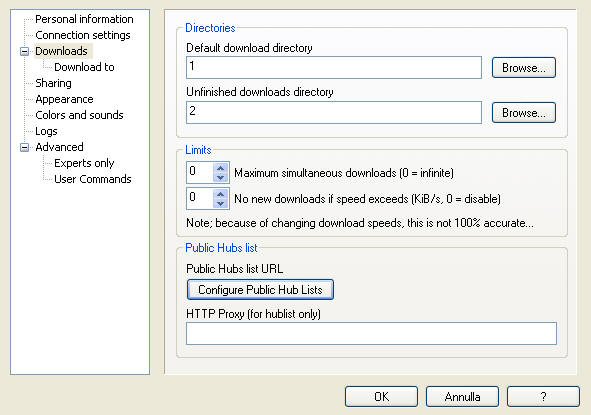
Now
you must create a folder where you will put your downloaded files (see 1) and
browse it with the Browse button.
On point 2 you can leave it blank or create
another folder Incoming or something related. Remember...don't share this folder
because unfinished files are useless.
When a download is complete move the file
in your share folder. Look next window.
Sharing
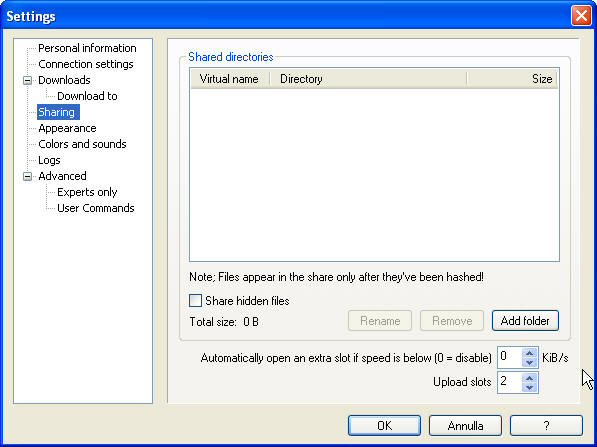
Just
create a folder which will be shared in your sharing list,put your files in.
Select it with ADD Folder (see the rules before proceding). Now the client start
to hashing the files (you can do this step later because hashing files takes
long time if you have a big share)
In upload slots put at least 1 (2 or higher is better if you have a fast connection,more
slots more trading :-) )